CRUDView Usage¶
Using CRUDView¶
CRUDView is a generic way to provide create, list, detail, update, delete views in one class, you can inherit for it and manage login_required, model perms, pagination, update and add forms
How to use:
In your views file create a class inherit for CRUDView
from testapp.models import Customer
from cruds_adminlte.crud import CRUDView
class Myclass(CRUDView):
model = Customer
In urls.py
myview = Myclass()
urlpatterns = [
url('path', include(myview.get_urls())) # also support
# namespace
]
If you want to filter views add views_available list
class Myclass(CRUDView):
model = Customer
views_available=['create', 'list', 'delete', 'update', 'detail']
Permissions¶
The default behavior is check_login = True and check_perms=True but you can turn off with
from testapp.models import Customer
from cruds_adminlte.crud import CRUDView
class Myclass(CRUDView):
model = Customer
check_login = False
check_perms = False
You also can defined extra perms in two ways as django perm string or like a function
def myperm_system(user, view):
# user is django user
# view is one of this 'list', 'add', 'update', 'detail'
return True or False
class Myclass(CRUDView):
model = Customer
perms = { 'create': ['applabel.mycustom_perm'],
'list': [],
'delete': [myperm_system],
'update': [],
'detail': []
}
If check_perms = True we will add default django model perms (<applabel>.[add|change|delete|view]_<model>) ej. mytestapp.add_mymodel
Warning
applabel.view_model are not part of django perms, so needs to be create in models metadata ej.
class Autor(models.Model):
name = models.CharField(max_length=200)
class Meta:
ordering = ('pk',)
permissions = (
("view_author", "Can see available Authors"),
)
applabel.view_model is used by default for list perm, so if it’s not created then list view raise 503 permission denied (with screen in browser)
Searching¶
As django admin does, search_fields are available, and you can filter using double underscore (__) to search across the objects.
split_space_search split search text in parts using the string provided, this can be usefull to have better results but have impact in search performance, if split_space_search is True then ‘ ‘ is used
class Myclass(CRUDView):
model = Customer
search_fields = ['description__icontains']
split_space_search = ' ' # default False
Note
‘icontains’ is not set by default as django admin does, so you need to set if not equal search is wanted
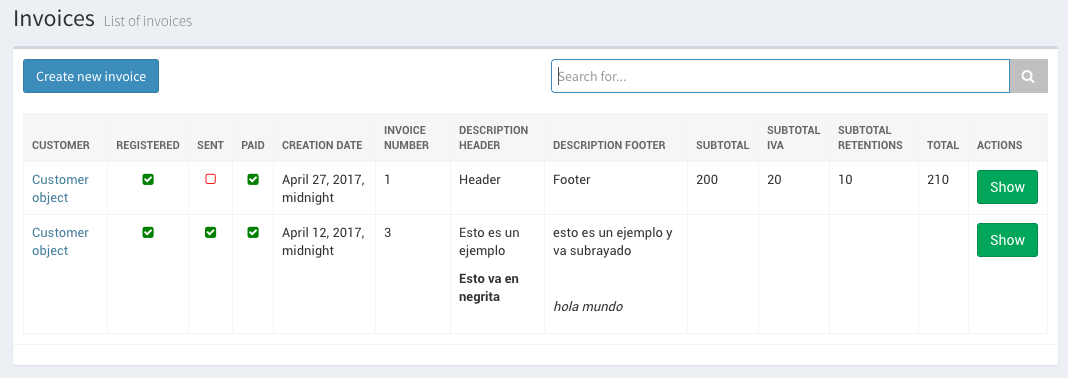
Filter content¶
Warning
Code preserve filter it’s a complex task, and filter content with high grade of liberty is hard to do, so this is a experimental version.
Use list_filter as list of model attributes or FormFilter objects like:
class Myclass(CRUDView):
model = Invoice
list_filter = ['invoice_number', 'sent', 'paid']
Filter method is based on forms and filter query set, so we use different approach compared with django admin
FormFilter is a special class used for filter content based on form.
from cruds_adminlte.filter import FormFilter
class LineForm(forms.Form):
line = forms.ModelMultipleChoiceField(queryset=Line.objects.all())
class LineFilter(FormFilter):
form = LineForm
class Myclass(CRUDView):
model = Invoice
list_filter = ['sent', 'paid', LineFilter]
Magic.., not, just and good example of how to do a multiple value search based end a reverse foreignkey.
FormFilter has this public method:
- render(): return a form or your own html, has an instance of form in self.form_instance, and also has self.request.
- get_filter(queryset): filter your content here
- get_params(exclude): clean the get parameters
Pagination¶
Pagination is supported for list view using paginate_by and paginate_template, the default pagination value is:
- paginate_by = 10
- paginate_template = ‘cruds/pagination/prev_next.html’
- paginate_position = ‘Bottom’
For example paginate custumers using enumeration paginate
class Myclass(CRUDView):
model = Customer
paginate_by = 5
paginate_template = 'cruds/pagination/enumeration.html'
paginate_position = 'Both'
The paginate_position options are Bottom, Both, Up
Overwrite forms¶
You can also overwrite add and update forms
class Myclass(CRUDView):
model = Customer
add_form = MyFormClass
update_form = MyFormClass
Overwrite templates¶
And of course overwrite base template name
class Myclass(CRUDView):
model = Customer
template_name_base = "mybase"
Remember basename is generated like app_label/modelname if template_name_base is set as None add ‘cruds’ by default so template loader search this structure
basename + '/create.html'
basename + '/detail.html'
basename + '/update.html'
basename + '/list.html'
basename + '/delete.html'
Note
Also import <applabel>/<model>/<basename>/<view type>.html
Using namespace¶
There is no way to create 2 CRUDView to the same model, because urls could be crash, so namespace come to help with this, namespace are part of django urls system and allows to have same urls with diferent context, so you can use this to add different behaivior to a model, also different urls.
In views
from testapp.models import Customer
from cruds_adminlte.crud import CRUDView
class Myclass(CRUDView):
model = Customer
namespace = "mynamespace"
In urls.py
myview = Myclass()
urlpatterns = [
url('path', include(myview.get_urls(),
namespace="mynamespace"))
]
Namespace in views and urls needs to match, or url match problem are raise.
Decorators¶
CRUDViews use a generic Django views and provide some utilities to manage decorator. As django documentation say you can use decorator in urls when you call as_view method in generic views like.
In urls.py
urlpatterns = [
url('list', login_required(ListView.as_view()) )
]
CRUDViews take advantage of this and create this methods
- decorator_create(self, viewclass)
- decorator_detail(self, viewclass)
- decorator_list(self, viewclass)
- decorator_update(self, viewclass)
- decorator_delete(self, viewclass)
So you can overwrite it and put your own decorator. Be warried about login_required decorator, because when check_login is set we used this method to insert login_required decorator.
How to overwrite:
In views
from testapp.models import Customer
from cruds_adminlte.crud import CRUDView
class Myclass(CRUDView):
model = Customer
def decorator_list(self, viewclass):
viewclass = super(Myclass, self).decorator_list(viewclass) # help with
# login_required
return mydecorator(viewclass)
Overwrite views¶
Overwrite views are easy because we are using django generic views, but you need to have some worry.
If you don’t need to overwrite this functions
- get_template_names
- get_context_data
- dispatch
- paginate_by attr in list view
then you can overwrite and return your own class
- get_create_view_class
- get_update_view_class
- get_detail_view_class
- get_list_view_class
- get_delete_view_class
but if you need to overwrite some of the above functions you need to overwrite
- get_create_view
- get_update_view
- get_detail_view
- get_list_view
- get_delete_view
Like
from testapp.models import Customer
from cruds_adminlte.crud import CRUDView
class Myclass(CRUDView):
model = Customer
def get_list_view(self):
ListViewClass = super(Myclass, self).get_list_view()
class MyListView(ListViewClass):
def get_context_data(self):
context = super(MyListView, self).get_context_data()
return context
return MyListView
Warning
It’s really important that you use super(MyListView, self).get_context_data() instead of ListView.get_context_data() because we insert some extra context there.
UserCRUDView Usage¶
A usefull utility class is provided named as UserCRUDView, and works link CRUDView but include user management, but require than base model has user attribute.
In Create and Update view save the model adding current user as user attribute. In List View filter objects using current user.
In models
from django.contrib.auth.models import User
from django.db import models
class Customer(models.Model):
user = models.ForeignKey(User)
...
In views
from testapp.models import Customer
from cruds_adminlte.crud import CRUDView
class Myclass(UserCRUDView):
model = Customer
InlineAjaxCRUD Usage¶
Inlines works like django admin inlines but with some diferences, firts use django-ajax for provide a crud view, and second not inlines in create view (sorry for now we need model created to have pk reference).
Basically works like CRUDView and support all cases described above. Require this extra parameters
- base_model model used to refence the inline
- inline_field field used to update object, needs to be the same class that base_model
- title title of the inline (used to show separation betwen model fields and inline fields).
class Address_AjaxCRUD(InlineAjaxCRUD):
model = Addresses
base_model = Autor
inline_field = 'autor'
fields = ['address', 'city']
title = _("Addresses")
class AutorCRUD(CRUDView):
model = Autor
inlines = [Address_AjaxCRUD]
CRUDMixin Usage¶
CRUDMixin is a mixin-like class that all the views inherit from. It provides a convenient way of customizing your views, requiring of no additional changes. You can access that class when calling the functions “crud_for_app” or “crud_for_models”, passing the reference to your custom CRUDMixin object as a new parameter to any of these functions.
The following example uses the class “MyMixin” to customize the object called “context_data” for all the views. This way, all the templates will have a new object called “cars” available.
class MyMixin(CRUDMixin):
def get_context_data(self, *args, **kwargs):
context = super(Mixin, self).get_context_data(*args, **kwargs)
context['cars'] = MyModel.objects.all()
return context
urlpatterns += crud_for_app('myapp', login_required=True, mixin=MyMixin)
Warning
The class “MyMixin” needs to inherit from “CRUDMixin”; otherwise an exception is raised.